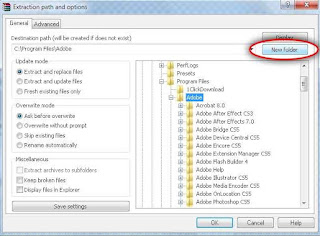|
| Logo Animasi STANSER PRODUCTION - Di buat di Adobe After Effect CS3 |
Berikut ini adalah Kumpulan Film Indie yang telah di produksi, namun sayangnya belum semua Film Indie ini dapat di tayangkan karena hanya sebagian yang di upload.
1. BRUTAL
 |
| Cover DVD " BRUTAL " - dibuat di Adobe Photoshop CS5 / Design by Malik Aziz Stanser Dirghantara |
Sutradara: Fauzi Nugroho & Malik Aziz Stanser Dirghantara
Visual FX: Malik Aziz Stanser Dirghantara
Produksi: STANSER PRODUCTION & K.A.B. PICTURES
biaya produksi: Rp. 150.000,-
BRUTAL (Film Indie) - TRAILER
BRUTAL (Film Indie) - FULL MOVIE
2. 2050
 |
| FIlm Indie Action - Design and Visual FX Malik Aziz Stanser Dirghantara |
Disutradarai: Malik Aziz Stanser Dirghantara
DOP/ Visual FX/ Animator/ Editor: Malik Aziz Stanser Dirghantara
Produksi: STANSER PRODUCTION & SKY ACTION GROUP
biaya produksi: Rp. 0,-
(video belum di upload)
3. MATA DEWA
 |
| Cover DVD " MATA DEWA " - dibuat di Adobe Photoshop CS5 / Design by Malik Aziz Stanser Dirghantara |
Disutradarai: Kasih Muhammad Pamungkas
DOP & Visual FX: Malik Aziz Stanser Dirghantara
Produksi: STANSER PRODUCTION & K.A.B. PICTURES
Biaya Produksi: Rp.140.000,-
(video belum di upload)
4. IT'S ME
 |
| Cover DVD " IT'S ME " - dibuat di Adobe Photoshop CS5 / Design by Malik Aziz Stanser Dirghantara |
Disutradarai: Stya Cahya Islamia
DOP: Indra Mulyawan
Editor Partner: STANSER PRODUCTION
Produksi: SKY MUSICAL GROUP
biaya produksi: ?
(video belum di upload)
5. SAHABATKU, TEMANKU
(gambar belum di upload)
Disutradarai: Nadia Bilqis
DOP: Malik Aziz Stanser Dirghantara
Editor Partner: STANSER PRODUCTION
Produksi: SUKATANI PICTURES
biaya produksi: Rp. 200.000,-
(video belum di upload)
6. PANGGILAN SEBUAH DIARY
 |
| Cover DVD " panggilan sebuah diary " - dibuat di Adobe Photoshop CS5 / Design by Malik Aziz Stanser Dirghantara |
Disutradarai: ?
DOP: ?
Produksi: ?
biaya produksi: Rp. ?,-
(video belum di ?)